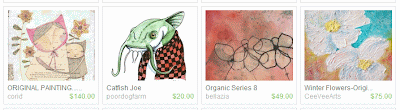
Saturday, February 28, 2009
Wednesday, February 25, 2009
Another Gift Guide Inclusion
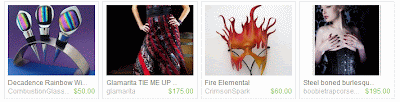
Monday, February 23, 2009
In the Gift Guides
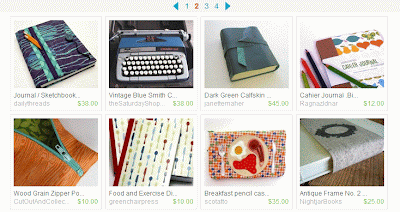 Ragnazidnar, appearing in the Writing it Down Gift Guide
Ragnazidnar, appearing in the Writing it Down Gift GuideThis is something to celebrate, and something to aspire to. Suggestions for getting in the gift guides.
1. Photography! Maybe you are tired of hearing it, but photos are everything when you are selling online. Randi is going to run a workshop for us on this topic sometime soon.
 Rachel323, appearing in the Pampering Gift Guide
Rachel323, appearing in the Pampering Gift Guide
2. Curate yourself. Read Am I Worthy and use the method in that blog post to put your items next to items that are currently in your target gift guide. See for yourself. Does your item look like it belongs? If not, go back to step one.
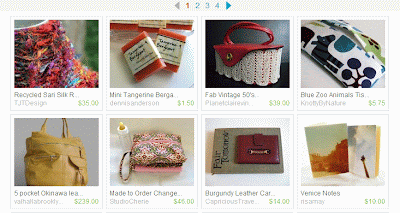
StudioCherie, appearing in the Travel Gift Guide
3. After you have done 1 and 2, you are ready to get noticed. A good place to do this is the Etsy Shop Makeovers Flickr Group. You can post before and after photos there. Etsy Admin looks in that pool for items to feature.
4. Keep doing what you do best, and fill your shop with the good stuff.
Friday, February 20, 2009
The Gauntlet Has Been Thrown Down

Who will pick it up? Our first team challenge is on, here are all of the details. (I don't make gauntlets, so I am throwing this bag down, and we can all pretend it's a gauntlet - it's my entry too.)
Theme: Spring
Craft an item relating to this theme. It can be any size or type of
item and does not have to be something you carry in your shop.
Cost Limit: None
You can spend as much or as little crafting this item, but make sure it is within your comfort level for a giveaway item. One person will win your entry if it receives the most votes.
Deadline: March 20th (the first day of Spring) 12pm
Please submit your photos no later than 12pm on March 20th to be
included for judging (by voters on this blog.) Any late entries will not be included. You may
send them before (please do!) but not after this date and time.
Submit to: Cherie of Studio Cherie via email: cherie@...
Please include one high quality image of your item to Cherie. To keep things uniform, please crop your photos to 3 x 3 inches and keep them between 100 and 300 dpi.
Judging Begins: March 20th 5pm
Judging will begin the evening of the deadline. Cherie will have our team's challenge on our team blog by 5pm on March 20th to kick off the first day of Spring. The photos will be posted and numbered, and there will be a poll in the right column of the blog where people can vote.
Judging Ends: March 27th 5pm
Exactly one week for judging. All comments left before this date and time will be counted and will be entered into the raffle to draw a person to win the winning entry.
Voting Restrictions: Voters must be at least 18 years old and US residents.
Anyone may vote by leaving a comment on the blog. Voting is open to team members and non-team members alike.
Prize: Randomly chosen voter (from outside the team) receives the winning entry.
The challenge winner will receive a lengthy feature on our team's blog and will have bragging rights as the Spring Challenge Winner!
Other useful tips:
-- Good photography is just as important as creativity. Make sure to
take well designed, clear, crisp photos of your entry. It is all the
voters will have to go off of.
-- Those not participating in the challenge can still help out by
promoting it on their blogs and various web pages. Help draw people to
our team blog!
-- If you cannot participate in this challenge, there will be many
others. Our next proposed challenge will be "Easter" and the deadline
is, you guessed it, Easter!
-- Got a great idea for an upcoming challenge? Contact our team VP and
Challenge Leader, Andi.
Saturday, February 14, 2009
Monday, February 9, 2009
Photo Tips from Our Team Shops
Monday, February 2, 2009
How to make a screen shot
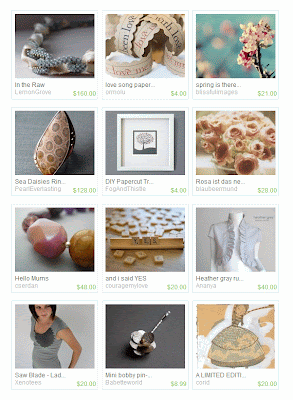
This is a screen shot of the lovely front page, featuring our own Corid (in the lower right corner.) Congratulations, Cori, looks great! If any of you catch a team member appearing on the font page, let me know, and I will show it here.
Here is how to take a screen shot, for any of you who don't know.
- First, maximize your screen with your F11 key. (All of that stuff is still there, if you move your mouse over it, and you can restore it by clicking the restore button which is the two boxes between the minus sign and the x in the upper right of your screen.)
- After you have maximized the screen, center the page you want to have a picture of. I don't use my scroller on my mouse for this, I get much finer control by clicking on the right side bar - the bar itself, not the arrows - and dragging up or down to exactly where I want it.
- Find the button on your keyboard that says "PrtSc" if that is on top of another command, you will have to use the shift key also. On my keyboard, it's right next to F12, and I have to use shift. Once you have done this, a copy of your screen has been sent to your clipboard. You will not be able to see what you just did until you paste it somewhere.
- Open your preferred photo cropping tool. I like photoshop's Image Ready. Open a new blank page for yourself 1000 x 1000 pixels will be big enough.
- Paste the photo onto the new page by using ctrl v
- If you need to move the photo around to see all of what you want to use, use your move button in your photo program to move it around, and use the crop button to crop if necessary.
- Lastly, save the image for posting to wherever you want to use it.










